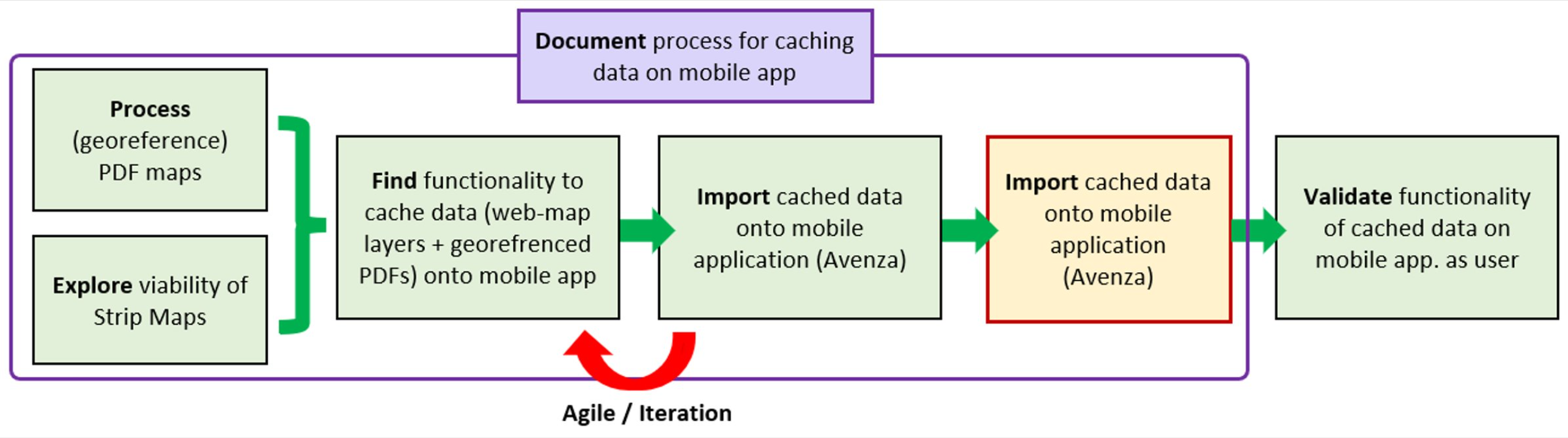Elements of the Process
The following descriptions are a brief overview of what was utilized in this deliverable: File Geodatabase and Spatial Analysis and Data Preprocessing.
File Geodatabase
Had finished the File Geodatabase with Esri's ArcGIS Pro software. Data from the client was collected and imported to an ArcGIS Pro Project and exported to the
default geodatabase. Afterwards, performing Quality Assurance/Quality Control (QA/QC) on the data to ensure it was as user-friendly and readable as possible, using the clients' requests.
This includes modifying the data's attribute tables and their columns, rows, values, and metadata.
Spatial Analysis and Data Preprocessing
The Data Preprocessing portion involved taking what was previously mentioned in the first paragraph and editing the data according to Vancouver Island Trail Association's (VITA) preferences.
The data preprocessing portion involved two parts. The first part was projecting all data to the local province's projection and datum, i.e. NAD 1983 BC Environment Albers. The second part was clipping all the data to
the extent of Vancouver Island.
The Spatial Analysis portion involved taking the projected and clipped data and doing some analysis on the data. Firstly, merging was done to the geology data as they were split into two for
the whole island; this was done to reduce the repetition of data and make it more readable. Lastly, generalizing of contours and streams was done by removing increments and lengths less than a threshold our client had specified.